Sales Navigator Service & Project/Tracking Guide
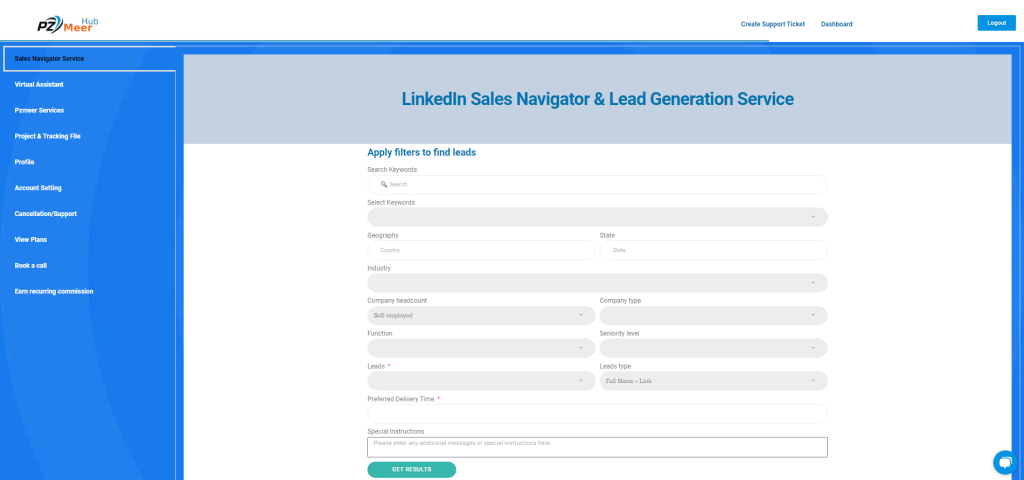
How to use Sales Navigator Service Page
Apply Filters & Click on Get Results
Begin by applying the necessary filters to refine your search criteria. Our user-friendly interface ensures an effortless experience. Once you’ve fine-tuned your preferences, click on the “Get Results” button to initiate the process.
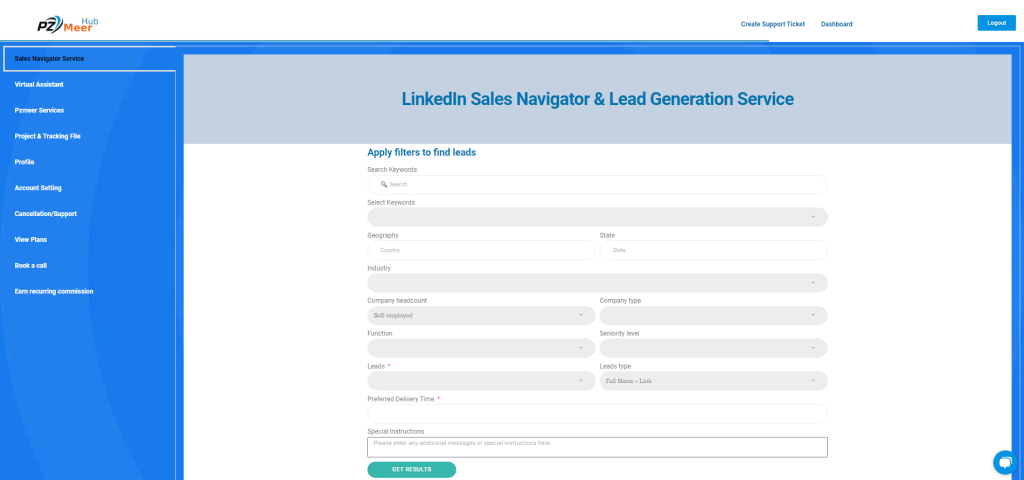
Results in Progress
Upon clicking “Get Results,” our dedicated team of experts will promptly commence the analysis and compilation of the information you seek. Rest assured that our professionals will work diligently to deliver comprehensive results tailored to your specifications. We understand the importance of time, and that’s why we commit to providing you with the outcomes you desire within a swift 2-day timeframe.

Seamless Integration and Client Notification
After meticulous analysis, the results will be seamlessly integrated into your project file. Simultaneously, a detailed report will be generated and promptly emailed to you. This comprehensive report ensures that you receive a thorough overview of the outcomes, enabling you to make informed decisions based on the data provided.
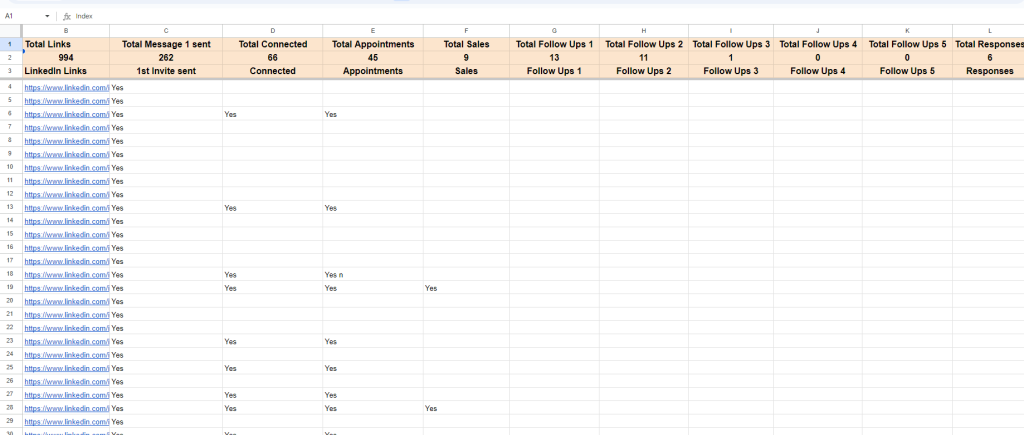
Project & tracking file Guide

How to use Project & tracking File
Within this Google Sheet, there are five distinct sheets:
- Index
- Dashboard
- Steve
- Searches Dashboard
- Remove Duplicates
Now, let’s delve into the features of the Steve file:
Customized Sales Navigator Links:
- Empowers you to send LinkedIn messages directly, bypassing Sales Navigator.
Sent Invitations:
- Keeps track of the number of invitations you’ve sent.
Connections:
- Monitors the growth of your network by tracking connected profiles.
Appointments Booked:
- Records the number of successfully scheduled appointments.
Sales Achieved:
- Highlights the count of completed sales transactions.
Follow-ups Sent:
- Tracks the quantity of follow-up messages you’ve dispatched.
Follow-up Responses:
- Records the number of responses received after follow-ups.

Now, let’s explore the functionality of the “Searches Dashboard” within this file. This sheet serves as a dedicated repository for your Sales Navigator searches, offering the following key features:
Keywords Searched:
- Catalogs the specific keywords you’ve used in your Sales Navigator searches.
Industries Explored:
- Tracks the industries you’ve targeted.
Countries & States Searched:
- Records the geographic regions, including countries and states, that you’ve focused on during your Sales Navigator queries.
Company Headcount:
- Documents the headcount range of companies you’ve explored through Sales Navigator.
Sales Navigator Links and Status:
- Provides Sales Navigator links associated with your searches and offers a status update on the current progress or outcomes related to each link.
By utilizing the Searches Dashboard, your team can efficiently manage and organize the specifics of each Sales Navigator search, enhancing collaboration and effectiveness in your targeted outreach efforts.
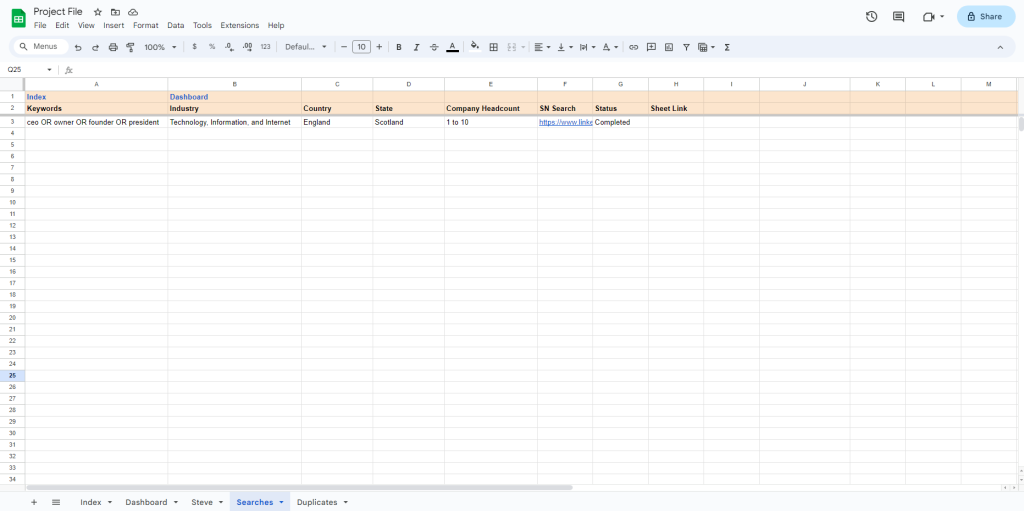
Now, let’s focus on the “Remove Duplicates” sheet. This dedicated tool is employed by our team to meticulously eliminate duplicates after retrieving results from Sales Navigator.
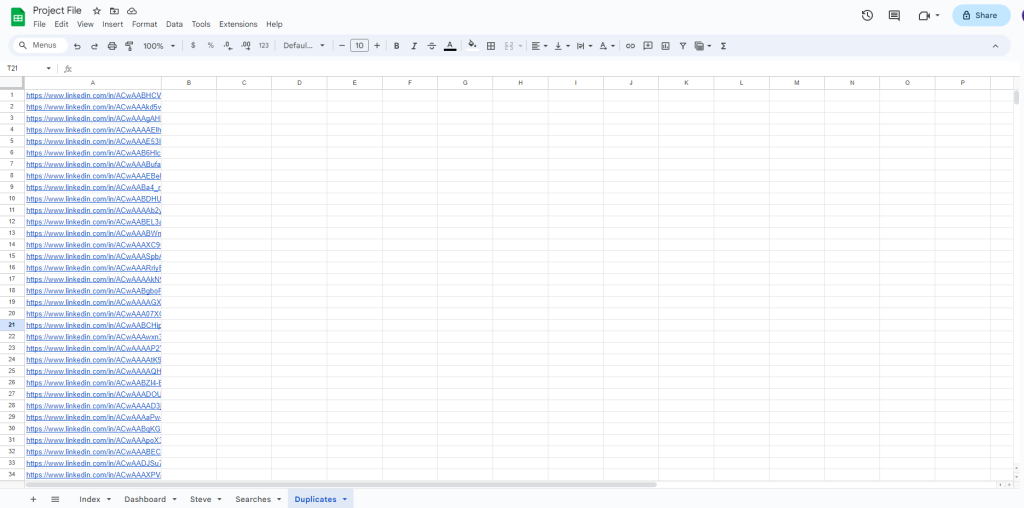
Now, let’s explore the features of the “Dashboard,” a comprehensive tool designed to provide a holistic overview of your team’s performance. This dynamic dashboard incorporates the following key metrics:
Team Overview:
- Displays the team members actively contributing to the project.
Total Days Worked:
- Tracks the cumulative number of days the team has dedicated to the project.
Days Remaining:
- Indicates the remaining days within the project timeline.
Total Invitations Sent:
- Quantifies the overall number of invitations extended by the team.
Total Connections:
- Highlights the total number of successful connections made.
Appointments Scheduled:
- Records the number of appointments secured through team efforts.
Sales Achieved:
- Summarizes the total sales accomplished by the team.
Follow-ups (1-5):
- Segregates the follow-up efforts into distinct categories, offering a nuanced view of the team’s engagement strategy.
Responses Received:
- Captures the number of responses garnered from follow-up initiatives.
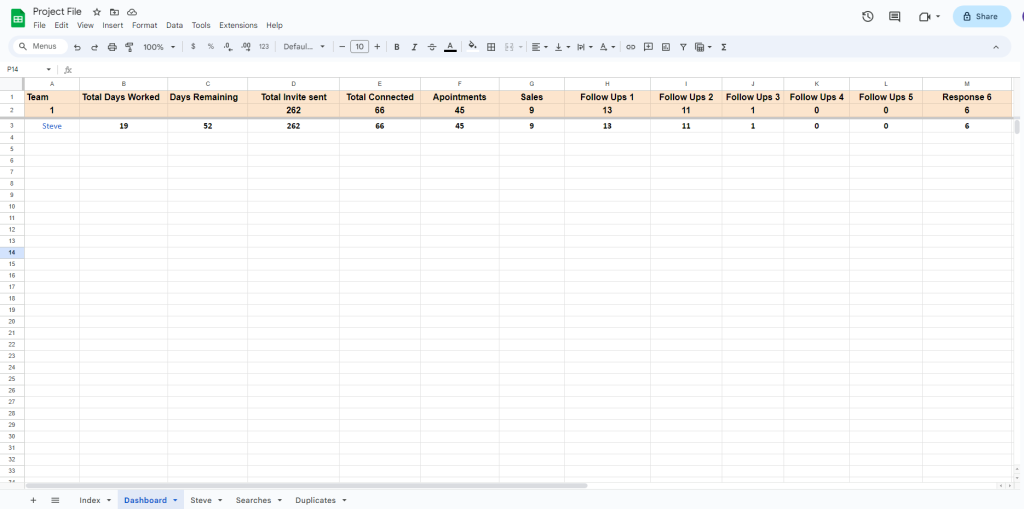
Now, let’s explore the functionality of the “Index” sheet, a navigational tool designed to expedite access to specific sheets within the file. Utilizing this sheet, you can swiftly navigate to the following key sections:
Dashboard
Steve
Searches Dashboard:
Remove Duplicates:
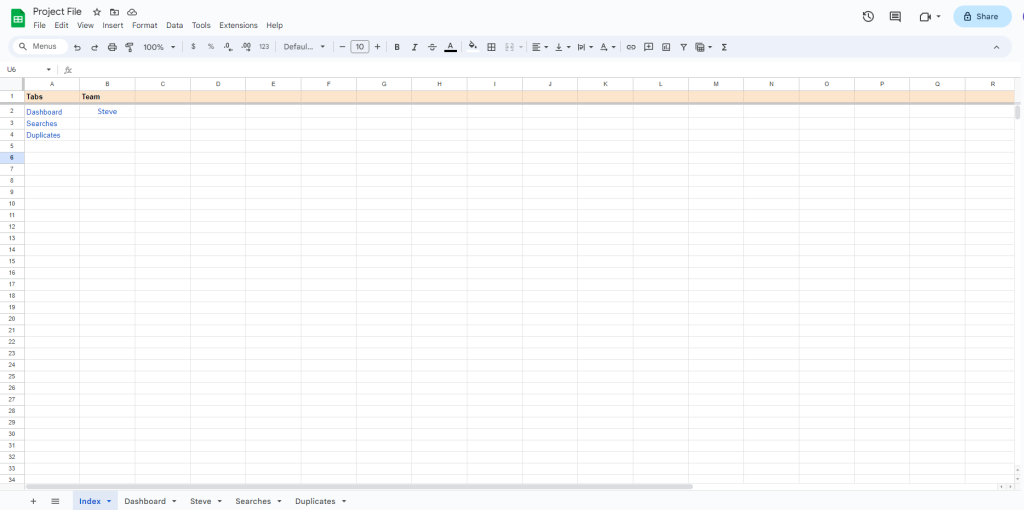
To learn more, book a call.
LOCATION
Address: DHUDRAYE SHARQI P/O CHAK KAMALA GUJRAT
OUR HOURS
09:00 AM – 05.00 PM
Monday – Friday
CONTACT US
Email: sales@sn.pzmeer.com
